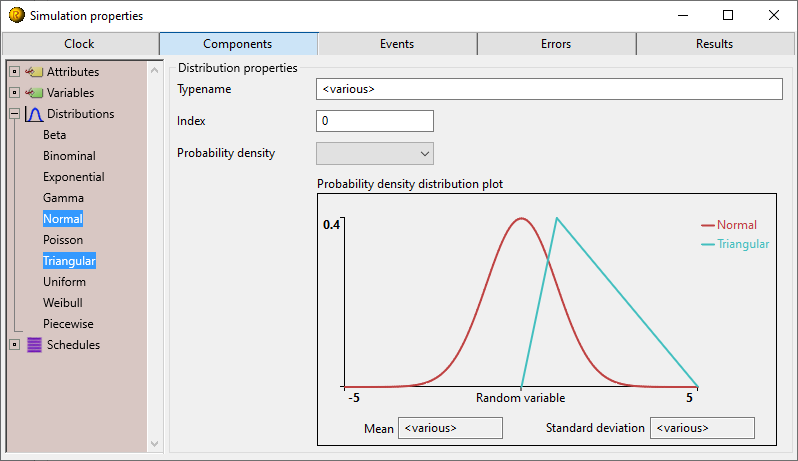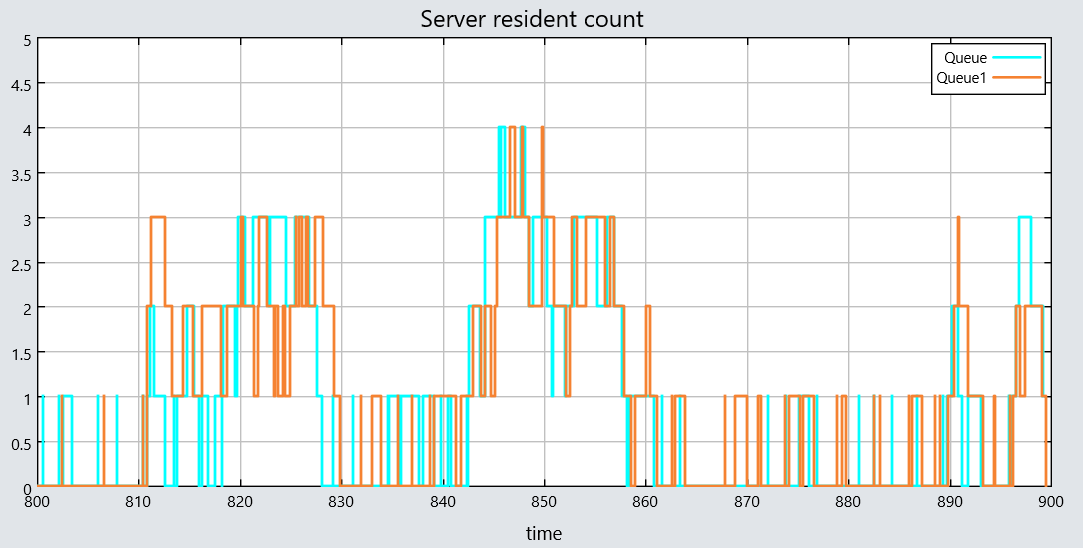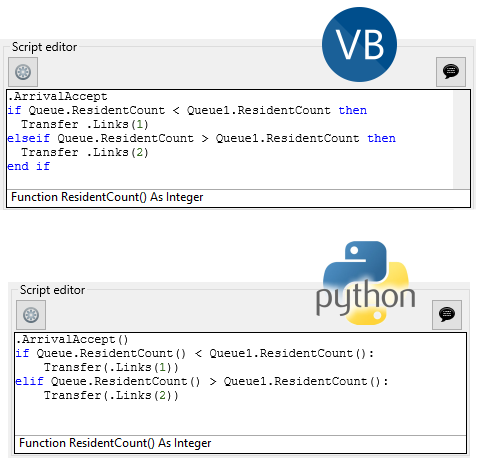Easy to use
A Renque model is constructed on-screen by placing server objects on a worksheet and interconnecting the servers by links. During a simulation, entities are created, which migrate through the network of servers and links by traveling from server to server on the links. The simulation imitates a real process in a figurative manner, essentially by the spread of entities across the model.

Plenty of tools
Renque is well-documented and offers context-sensitive help. It also offers a range of tools to expand the capabilities of a simulation model. These utilities include such things as random number generators, event schedulers, data management utilities and simulation control by scripting. Their combined application can yield advanced simulation models, suitable for studies on highly complex systems.
Accessible results
Simulation results are extracted in various manners. Renque provides extensive means for data recording and statistics collection, all presentable in well-organized tables and easily exported. In addition, Renque visualizes a simulation by animation. Entity transformations can be observed on the worksheet as they occur in the simulation, which greatly benefits the comprehensiveness of the model and communication of results.
Intuitive interface
Renque has an intuitive graphical user interface. You can use convenient drag and drop actions to construct a model. It also offers mouse-controlled link creation, rerouting and curve editing, with support for spline, polygon and orthogonal curve types. All object properties are accessible in a single window and properties of multiple objects may be modified in a single mouse click.
Fully adaptable
The simulation engine can be completely customized through scripting. Renque scripts are written in the Python or Visual Basic language, which are easy to read and write without any programming experience. Unlike many similar products, Renque has a coherent set of dedicated instructions, which render the simulation models structured, compact, and lucid. The scripts are composed efficiently in an advanced script editor with automatic code completion and built-in error checking.
Feature list
- Context sensitive help.
- Detailed and complete manual.
- Getting started section with quick start guide and tutorial.
- Fully object-oriented modeling environment.
- Object creation, positioning and duplication by drag-drop mouse actions.
- Mouse-controlled link creation, connecting and curve editing.
- Splines, polygons and orthogonal curves.
- Advanced selection methods, including grouping.
- Support for undo, redo and repeat.
- Cut, copy & paste of objects through the clipboard.
- Dynamic viewport scaling and translation.
- Hidden or locked layers.
- Flexible alignment utility.
- Fusion of model sections into sub-windows.
- User-defined templates.
- Viewport page configuration with automatic cross-linking.
- Data storage in global and object variables.
- Data storage in entity attributes.
- Extensive means for data recording.
- Random number generation by a range of built-in probability density functions.
- Simulation event viewer.
- Data visualization in fully customizable column or line charts, optimized for handling large data volumes.
- Tabulated display of simulation results and recorded statistics.
- Statistical significance analysis of simulation results using confidence intervals.
- Data export through the clipboard.
- Animation of entity storage and travel.
- Animation of server motion and changes in appearance.
- Animation speed control.
- Object representation by bitmaps and labels in customizable fonts.
- Optional display of object elements.
- Simulation customization by integrated scripting.
- Choice of Python and BASIC script languages.
- Mixed use of script languages within a project is allowed
- Scheduled execution of scripts.
- Script editing with automatic code completion.
- Built-in BASIC script compiler.
- Run-time error viewer.
- Optional physical time unit and Gregorian calendar reference frame.
- Fully adjustable weekly timetables.
- Broad range of time and date display options.
- Simulation replications with unique random number sequences.
- Bitmap repository with drag and drop support.
- Text search capabilities.
- Window arrangement utility.
- Application preferences.